Key Features to Consider in a WordPress SEO Plugin
Selecting the right WordPress SEO plugin goes beyond simply choosing the most well-known option. It’s about identifying a tool that aligns closely with your business’s specific objectives and supports your broader digital strategy.
When assessing different plugins, pay close attention to the key SEO functionalities they provide. Features like on-page SEO analysis, schema markup, XML sitemaps, social media integration, internal linking tools, and keyword tracking are fundamental to enhancing your website’s visibility and ranking in search engines.
Although each plugin comes with its own unique capabilities, there are certain core features that should be non-negotiable for any business owner or digital marketer. These aren’t just optional extras—they’re crucial elements that give you the ability to effectively manage and optimise how your website appears in search engine results.
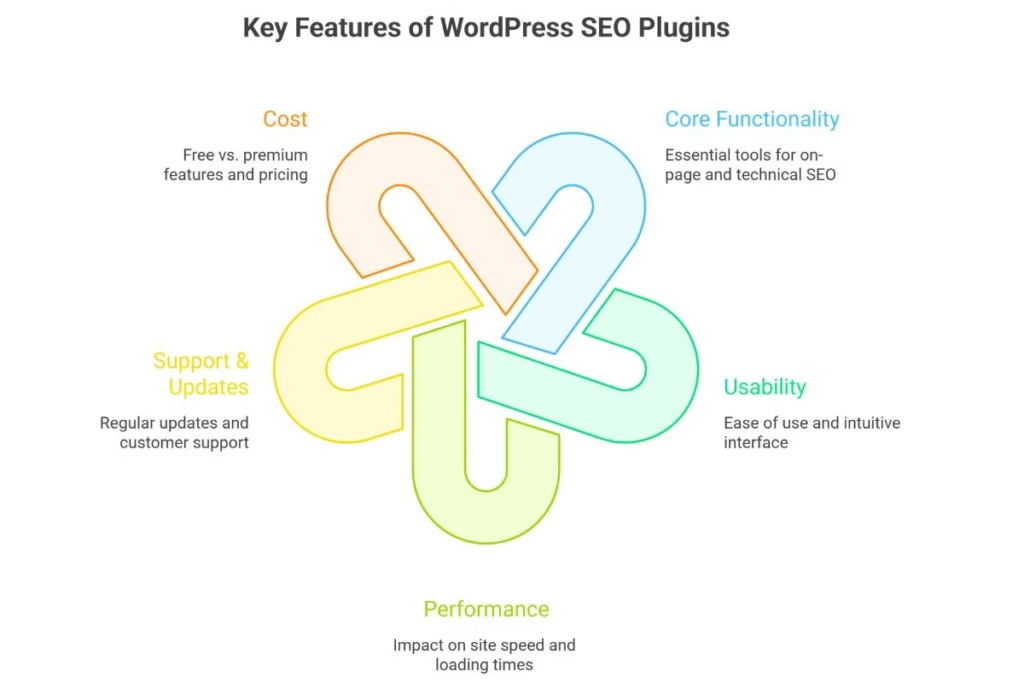
Let’s break down the crucial capabilities you should look for:
Core Functionality: The Non-Negotiables for On-Page & Technical SEO
On-Page Optimisation Tools
This forms the backbone of any effective SEO plugin. Look for features that make it easy to edit and fine-tune your content for search engines:
- Titles and Meta Descriptions
Create compelling, keyword-focused titles and descriptions that drive clicks from search results. A quality plugin offers real-time previews and lets you customise the SEO title, meta description, and metadata for every page—enhancing your visibility in search engines. - Readability Analysis
Tools that evaluate how easy your content is to read help ensure that your message is accessible and engaging—an increasingly important factor for search engine algorithms. - Content Analysis and Recommendations
These features help you optimise pages for target keywords, identify internal linking opportunities, and suggest actionable improvements to strengthen on-page SEO.
Sitemaps serve as a guide for search engines to navigate your site efficiently. The best plugins generate and update sitemaps automatically, and notify search engines whenever new content is published.
Crucial for improving visibility in both traditional search results and AI-driven platforms, schema markup helps search engines understand the structure and intent of your content. This enables rich snippets—like star ratings, FAQs, and product information—which can boost click-through rates significantly.
Avoid duplicate content issues by defining the preferred version of each page. This helps consolidate ranking signals and ensures search engines index the correct content.
Breadcrumbs
These improve user navigation and help search engines understand your site’s hierarchy. A good SEO plugin makes it easy to implement and customise breadcrumbs across your site.
Robots.txt & .htaccess File Editing
For users with technical knowledge, direct access to these core files allows precise control over how search engines crawl and index your website.
Social Media Integration (Open Graph Tags)
Ensure your content displays correctly when shared on social platforms like Facebook, LinkedIn, and Twitter. Proper Open Graph integration supports brand consistency and maximises social visibility.
Redirection Management
Broken or outdated links can harm both user experience and search rankings. A comprehensive SEO plugin should offer built-in 301 redirection tools, making it easy to manage URL changes and fix broken links efficiently.
Google Search Console & Analytics Integration
Seamlessly connect with Google tools to simplify site verification, submit sitemaps, and gain access to essential performance metrics. Some plugins even let you track keyword rankings and search data directly from your WordPress dashboard.
Usability: Because Your Time is Valuable
Even the most powerful SEO plugin won’t be helpful if it’s difficult to use. Prioritise the following:
- Ease of Use & Intuitive Interface
A clean, well-structured dashboard with easy-to-navigate settings is essential—especially for small to medium-sized business owners or teams with limited technical expertise. Choose a plugin that simplifies SEO tasks rather than making them more complicated. - Setup Wizards
Leading plugins often include guided setup wizards that streamline the initial configuration process. This makes onboarding easier and ensures you’re starting off with best-practice settings from day one.
Performance: Don’t Trade Speed for SEO
SEO plugins should enhance your website—not slow it down. Speed is a critical user experience factor and a confirmed Google ranking signal, especially with the increasing importance of Core Web Vitals.
- Impact on Site Speed
Before choosing a plugin, review user feedback or run performance tests using tools like Google PageSpeed Insights or GTmetrix to ensure the plugin is lightweight and well-optimised. Some SEO plugins are specifically built with performance in mind. - Complement with a Caching Plugin
Even with a fast SEO plugin, pairing it with a reliable WordPress caching plugin is essential. The right caching solution can dramatically boost load times, improve Core Web Vitals scores, and contribute to better search engine rankings.
Support & Updates: Your Safety Net
– Regular Updates
SEO is an ever-changing landscape. Plugins should be updated frequently to reflect the latest algorithm updates and stay compatible with new WordPress releases.
– Quality Customer Support
Whether you’re just starting out or managing a complex site, responsive and knowledgeable support can be invaluable when questions or issues arise.
Cost: Free vs. Premium Features
Many high-quality SEO plugins offer free versions with essential tools, which can be a solid entry point. However, premium versions typically unlock advanced capabilities—such as in-depth schema control, local SEO modules, or AI-powered content suggestions—that can deliver a competitive edge. Evaluate what features are truly necessary based on your goals and available budget.
By focusing on these core areas, you’ll be well-positioned to choose a WordPress SEO plugin that not only addresses your current needs but also scales with your long-term digital growth strategy.
Top 6 WordPress SEO Plugins Compared
Now that we’ve outlined the key features to look for, it’s time to explore some of the most popular WordPress SEO plugins in detail. Comparing these tools will help you determine which one best aligns with your website’s needs. It’s also worth considering how other WordPress plugins can work alongside your chosen SEO plugin to further enhance user experience and improve your site’s structure.
Each of these SEO plugins brings its own strengths, offering different approaches to optimisation depending on your goals, technical expertise, and site requirements.
Note: The pricing listed below is approximate as of mid-2025 and may vary. For the latest and most accurate information, please refer to the respective official plugin websites.
1. Yoast SEO: Best SEO Plugin for Beginners & Bloggers
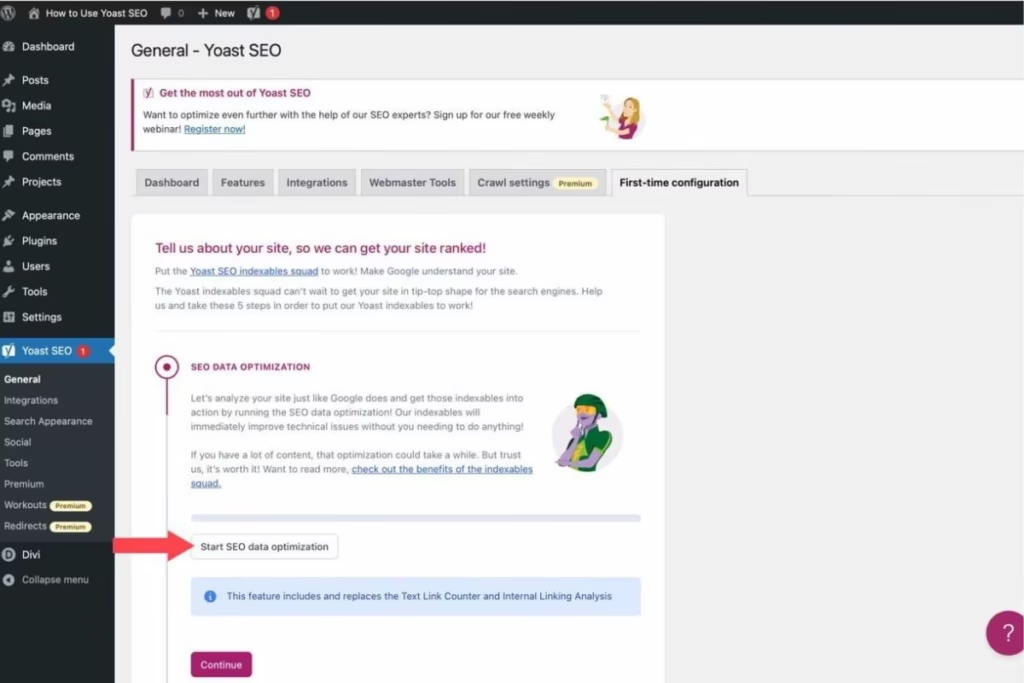
Yoast SEO – Best for Beginners in 2025
Yoast SEO continues to be the go-to choice for beginners in 2025, offering real-time readability checks, automatic XML sitemaps, and built-in schema markup. Its straightforward approach makes it especially suitable for bloggers and small businesses just getting started with SEO.
Created by Joost de Valk, Yoast is known for its clean, intuitive interface and real-time content analysis—making complex SEO tasks easier to manage for both new users and experienced content creators.
Yoast acts as a practical guide throughout the content creation process, helping you craft pages that are optimised for both search engines and human readers.
Pros:
- User-friendly and easy to navigate
- Strong content and readability analysis
- Extensive knowledge base and learning academy
- Regular updates and reliable performance
Cons:
- Free version can feel limited in features
- Tendency for users to over-optimise (“green dot chasing”)
- Previously noted slight performance impact, though recent updates have improved speed
Key Features:
- Real-time SEO and readability analysis with actionable feedback
- Snippet editor for Google search preview (edit meta titles and descriptions)
- Automatic XML sitemap generation
- Basic schema markup support (expanded in Premium)
- Cornerstone content tagging for prioritised pages
- Internal linking suggestions (Premium only)
- Built-in redirect manager (Premium)
Target Audience:
Yoast SEO is ideal for beginners, bloggers, content creators, and small to mid-sized businesses that need a reliable, easy-to-use tool for on-page SEO and step-by-step guidance.
Pricing (as of 2025):
- Free Version: Includes core on-page SEO features, readability analysis, XML sitemaps, and basic schema integration
- Yoast SEO Premium: Approx. USD $99/year (around AUD $150) for one site – adds advanced features like multiple focus keywords, redirect manager, and premium support
- Plugin Bundles: Access to specialised plugins (Local SEO, Video SEO, WooCommerce SEO, etc.) available from USD $229/year (approx. AUD $345) for one site
Verdict:
A smart, beginner-friendly option for bloggers and small business owners beginning their SEO journey. Yoast simplifies optimisation without overwhelming users.
2. Rank Math: Best All-in-One SEO Powerhouse for Search Results
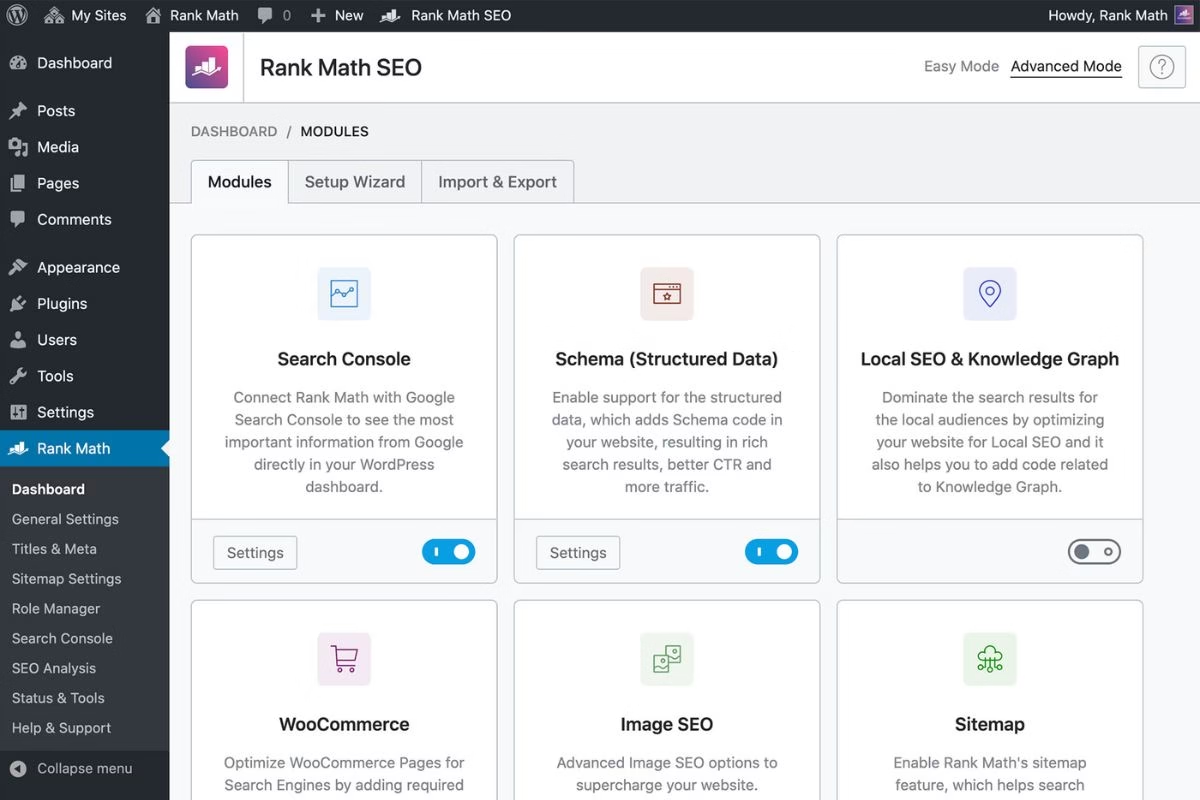
Rank Math SEO Plugin – A Powerful Challenger in 2025
Emerging as a strong competitor to long-standing SEO plugins, Rank Math has quickly gained popularity among SEO professionals and savvy business owners alike.
Often called the “Swiss Army Knife of SEO,” Rank Math stands out by offering a vast array of features—many of which are premium in other plugins—directly within its free version.
This makes it an extremely attractive option for those who want robust SEO control without the immediate need for a paid subscription.
Pros:
- Most feature-rich free version available, including many premium features competitors reserve for paid plans
- User-friendly setup wizard and modular system for customisable functionality
- Advanced schema generator supporting over 16 schema types
- Built-in 404 error monitor and redirection manager available in the free version
- Integration with Google Search Console and Analytics
- Designed with performance in mind, using lightweight code
Cons:
- The extensive features can be overwhelming for absolute beginners
- Content AI (premium feature) operates on a credit system, which can add extra costs for heavy users
Key Features:
- Guided, easy-to-follow setup wizard
- Over 40 SEO modules that can be toggled on or off based on your needs
- Advanced snippet previews including SERP, rich snippets, and social media previews
- 404 error monitoring and redirection management tools
- Local SEO and WooCommerce SEO features (basic in free, enhanced in premium)
- Image SEO tools optimised for eCommerce product pages
- Premium Content AI for AI-powered content optimisation, generating keyword ideas to support your strategy
- Premium keyword rank tracking
- Automated image SEO that adds ALT and title attributes automatically
Target Audience:
Rank Math is well suited for intermediate to advanced WordPress users, developers, marketing agencies, and eCommerce businesses seeking comprehensive SEO control. Its rich feature set in the free version makes it an excellent choice for users committed to in-depth optimisation.
Pricing (as of 2025 – approximate AUD conversions based on USD rates):
- Free Version: Robust and packed with features typically reserved for paid tiers by competitors, such as multiple focus keywords, basic schema, and redirection
- PRO Plan: Approximately USD $59/year (~AUD $90) for unlimited personal sites, tracking up to 500 keywords, including basic Content AI credits
- Business Plan: Approximately USD $199/year (~AUD $300) for 100 client sites, tracking 10,000 keywords, with more Content AI credits
- Agency Plan: Approximately USD $499/year (~AUD $750) for 500 client sites, tracking 50,000 keywords, plus extensive Content AI credits
Verdict:
Rank Math is an excellent choice for advanced users, agencies, and eCommerce businesses looking for a powerful, all-in-one SEO solution.
3. All in One SEO Pack (AIOSEO): Best for SMBs & Local SEO
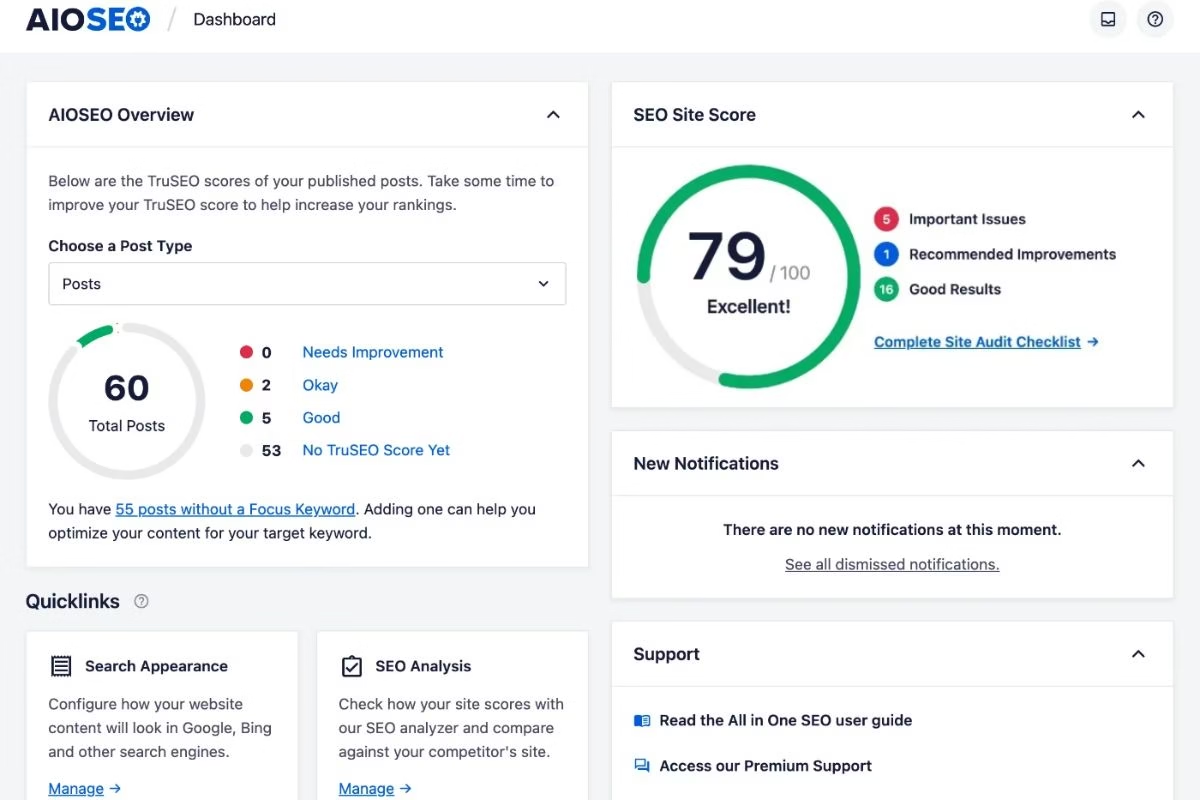
All in One SEO Pack (AIOSEO) – A Trusted Classic for Comprehensive SEO
All in One SEO Pack, commonly known as AIOSEO, is one of the original WordPress SEO plugins, first launched in 2007. Over time, it has evolved into a powerful yet user-friendly tool trusted by millions of website owners worldwide.
AIOSEO is designed to simplify complex SEO processes, making optimisation accessible to everyone—from small business owners and local service providers to e-commerce sites and larger enterprises. It offers all the essential SEO features needed for thorough optimisation.
What sets AIOSEO apart is its balance of extensive functionality combined with an intuitive user interface.
Pros:
- Beginner-friendly setup wizard for easy configuration
- Extensive schema markup support covering over 20 types
- Strong WooCommerce SEO integration for e-commerce optimisation
- Dedicated local SEO module to boost local search presence
- SEO site audit checklist for monitoring website health
- TruSEO™ on-page analysis providing real-time optimisation feedback
Cons:
- Many advanced features require upgrading to the premium version
- The interface can sometimes feel overwhelming due to the wide range of options, despite being user-friendly
Key Features:
- TruSEO™ on-page analysis for content optimisation and readability insights
- Smart XML sitemaps including video, RSS, HTML, and Google News sitemaps
- Schema markup generator to enable rich snippets in search results
- WooCommerce SEO tools tailored for product pages and categories
- Local SEO capabilities supporting Google Maps and local searches
- Redirection manager for handling URL changes
- Link Assistant (premium feature) for discovering internal linking opportunities
- Search statistics and keyword rank tracking (premium feature)
Target Audience:
AIOSEO is an excellent all-rounder plugin suited to a wide range of users, including small to medium-sized businesses, e-commerce stores, local service providers, and marketing managers seeking a comprehensive but easy-to-use SEO solution. It’s particularly valuable for those who want robust schema options and dedicated e-commerce tools without a steep learning curve.
Pricing (as of 2025 – approximate AUD conversions based on USD pricing, often with introductory discounts):
- Free Version: Core on-page SEO tools, basic sitemaps, and foundational site audit
- Basic Plan: Around USD $49.60/year (~AUD $75) for 1 site with essential features
- Plus Plan: Around USD $99.60/year (~AUD $150) for 3 sites, including Local SEO, Image SEO, and expanded schema options
- Pro Plan: Around USD $199.60/year (~AUD $300) for 10 sites, adding Link Assistant, Redirect Manager, premium support, and all advanced features
- Elite Plan: Around USD $299.60/year (~AUD $450) for 100 sites, ideal for agencies and larger businesses, with full feature access
Verdict:
AIOSEO is best suited for small to medium businesses focusing on local and e-commerce SEO, offering a strong mix of usability and powerful features.
4. The SEO Framework: Best Lightweight SEO Plugin for Developers
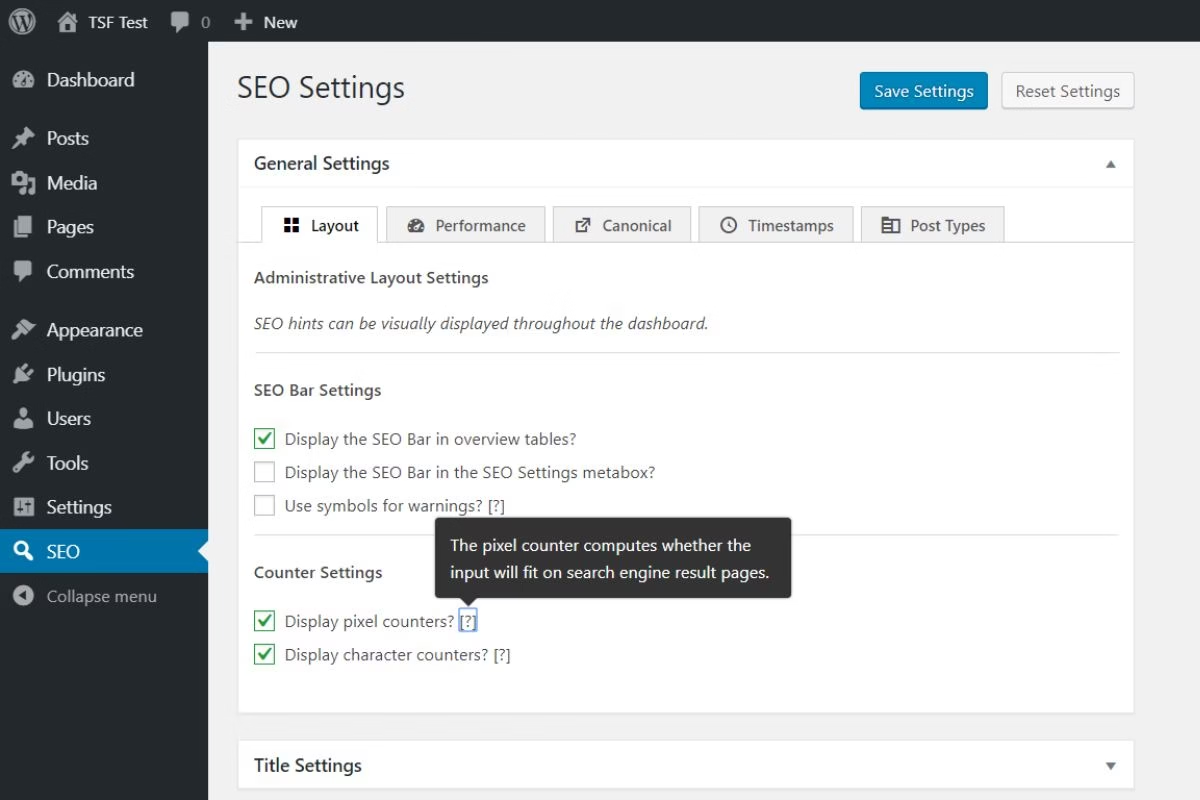
The SEO Framework – Lightweight & Performance-Driven
In an era where most SEO plugins continue to add layers of features, The SEO Framework (TSF) distinguishes itself through elegant simplicity and a strong emphasis on performance. Developed by Sybre Waaijer, TSF is built to be exceptionally lightweight and efficient, offering intelligent automation and strict adherence to Google’s best practices—without unnecessary bloat.
For developers, advanced users, or businesses that prioritise site speed and a streamlined SEO experience, TSF presents a highly compelling option.
It’s designed to operate quietly in the background, managing technical SEO tasks automatically with minimal user intervention.
Pros:
- Outstanding performance with minimal impact on site speed
- Intelligent automation for core SEO tasks (meta tags, canonicals, etc.)
- Privacy-focused, ad-free interface with no upselling
- Developer-friendly architecture, extensible via API and modular extensions
- Colour-coded SEO indicators for quick visual optimisation feedback
Cons:
- Lacks guided features like in-editor content analysis or readability scoring
- Minimalist UI may feel less intuitive for beginners
- Many advanced features require paid “Extension” packages
- Historically requires a minimum of 2 sites for premium plans (as of 2025)
Key Features:
- Rational Optimisation: Automatically generates essential SEO meta tags based on page content
- XML Sitemap Generation: Includes support for video, image, and custom post types
- Schema.org Integration: JSON-LD markup for structured data
- Canonical URL Handling: Prevents duplicate content issues
- Robots.txt & .htaccess Access: For advanced crawling and indexing control
- Optimised Codebase: Lightweight and performance-tuned
- Redirection Manager (via paid Extensions)
- Honeypot Spam Protection (via paid Extensions)
Target Audience:
The SEO Framework is ideal for developers, agencies, advanced WordPress users, and performance-focused businesses. It’s especially suitable for those who prefer a clean, automated SEO plugin that handles the technical essentials quietly in the background. TSF is also well-suited for users who value privacy, dislike ad-heavy interfaces, and have a solid grasp of SEO fundamentals.
Pricing (as of 2025 – approximate AUD conversions, paid yearly):
- Free Version: Includes core functionality—automated meta tags, XML sitemaps, basic schema, and exceptional performance
- Pro Plan: Approx. USD $7/month (~AUD $10.50/month) – for unlimited personal sites, includes all extensions
- Business Plan: Approx. USD $17/month (~AUD $25.50/month) – for up to 20 business websites with enhanced support
- Agency Plan: Approx. USD $27/month (~AUD $40.50/month) – for up to 200 sites with priority support
Note: TSF’s pricing remains competitive, especially at the lower tiers. Always refer to their official website for the latest updates, as plans and policies may change.
Verdict:
An excellent choice for developers, advanced users, and high-performance websites seeking a no-nonsense, automated SEO solution that runs efficiently and respects user privacy.
5. SEOPress: Best Value SEO Plugin for Agencies with White-Label Solution
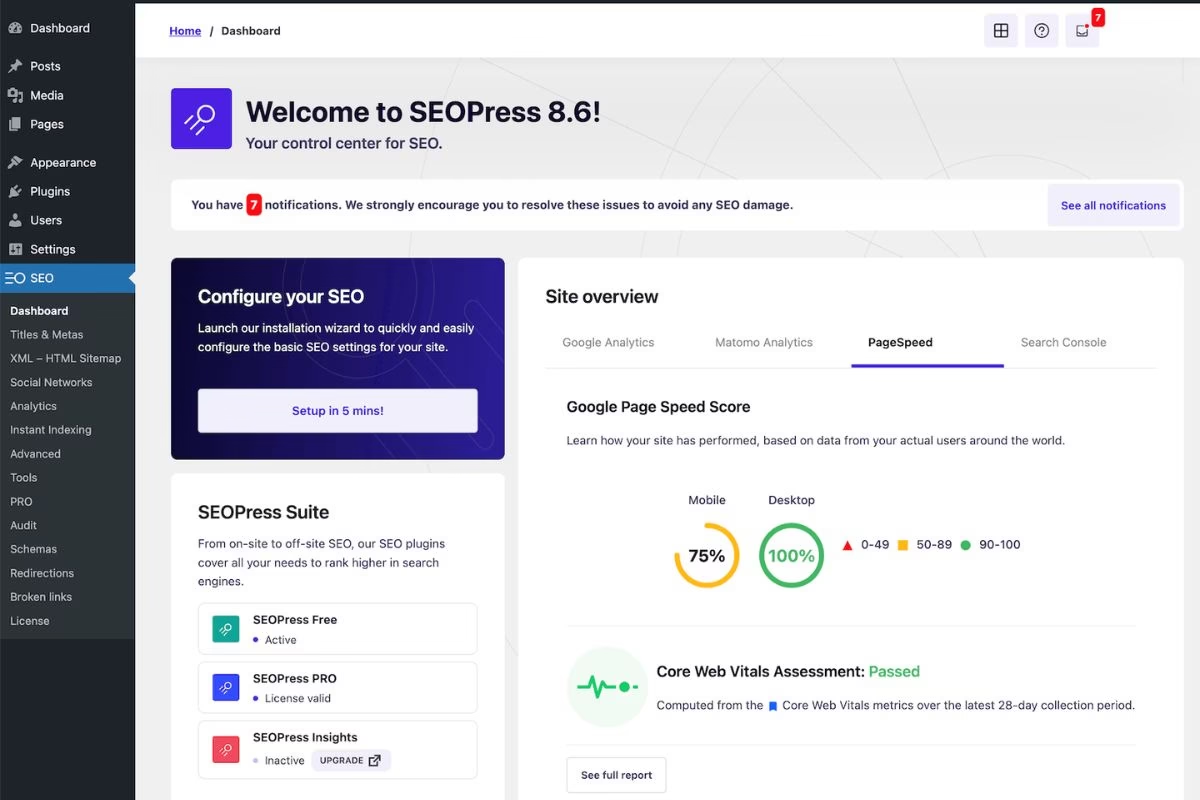
SEOPress – Feature-Rich & Budget-Friendly
SEOPress has steadily gained traction as a powerful alternative in the WordPress SEO plugin market, offering an impressive range of features—often at a more accessible price point than some of its longer-established competitors.
Renowned for its clean, ad-free interface and robust functionality, SEOPress is a solid option for small to medium-sized businesses seeking a comprehensive SEO solution without overspending. Its white-label support also makes it particularly attractive for agencies managing multiple client sites.
Positioned as an “all-in-one” SEO solution, SEOPress is designed to simplify optimisation for users of all levels—offering flexibility and power without unnecessary complexity.
Pros:
- Exceptional value for money—especially with unlimited site licenses in the PRO version
- Clean, ad-free interface with no upsells or data tracking in the free version
- Comprehensive feature set in PRO, including advanced schema and local SEO
- White-labeling capabilities (PRO) ideal for agencies
- Content analysis with unlimited keywords—even in the free version
- AI-powered tools, such as automatic image ALT text generation (PRO)
- Built-in site audit tools and SEO alerts (PRO)
Cons:
- Content analysis is slightly less prescriptive compared to beginner-focused plugins like Yoast
- While intuitive, the number of settings and options in PRO may require a learning curve
Key Features:
- Fully customisable meta titles & descriptions using dynamic variables
- Automatic generation of XML and HTML sitemaps (including video, news, and image sitemaps)
- Robust Schema.org (JSON-LD) implementation, with both manual and automatic options
- Redirection Manager (PRO) for managing 301 redirects
- Local SEO and WooCommerce SEO support (PRO)
- Seamless Google Analytics and Search Console integration for performance tracking
- Content analysis supporting unlimited target keywords
- 404 error monitoring and broken link checker (PRO)
- AI-powered meta tag generation (PRO) via OpenAI integration
Target Audience:
SEOPress is a great fit for small to medium-sized businesses looking for a budget-conscious yet capable SEO plugin. It’s especially valuable for agencies and freelancers thanks to its generous licensing and white-labeling support. Additionally, e-commerce sites and local businesses will benefit from SEOPress’s targeted modules and customisability.
Pricing (as of mid-2025 – approximate AUD conversions from USD):
- Free Version: Includes core SEO functionality, unlimited keyword content analysis, sitemap generation, and meta tag management
- SEOPress PRO:
- USD $49/year (~AUD $75) for a single site
- USD $59/year (~AUD $90) for 5 sites
- USD $149/year (~AUD $229) for unlimited sites
- SEOPress Insights: A separate add-on, typically USD $99/year per site (~AUD $160–$170), for keyword rank tracking and backlink analysis
Verdict:
A high-value option for agencies, freelancers, and SMBs managing multiple websites—SEOPress offers powerful features and scalability at a fraction of the cost of some alternatives.
6. Squirrly SEO: Best AI SEO Plugin for Beginners
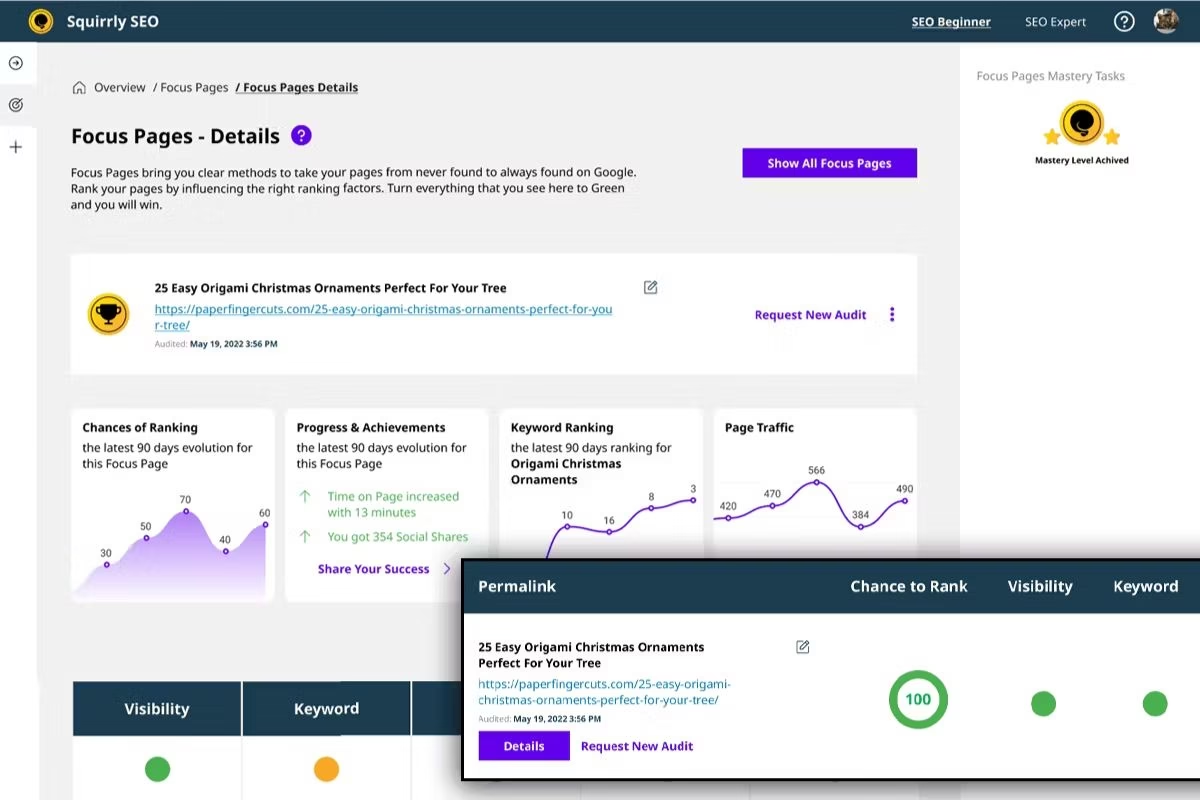
Squirrly SEO – Your AI-Powered SEO Consultant Inside WordPress
Squirrly SEO goes beyond being just a plugin; it acts as an AI-powered SEO consultant right within your WordPress dashboard.
Designed to simplify SEO’s complexities, Squirrly offers a holistic approach by guiding users through everything from keyword research and content optimisation to technical SEO and performance tracking.
This makes it especially appealing to those who find traditional SEO overwhelming and want a more guided, hands-on experience—perfect for beginners and content creators.
Pros:
- AI-driven guidance with daily SEO goals, creating a personalised roadmap
- Real-time content optimisation through a live assistant as you write
- In-built, comprehensive keyword research tool featuring a “Chances of Ranking” score
- Holistic coverage including on-page SEO, technical tasks, content marketing, and audits
- Focus Pages feature to prioritise optimisation on your key content
- White-labeling options available via Web Dev Kit
Cons:
- Feature-rich interface can initially feel overwhelming to some users
- Certain advanced functions, like extensive keyword research, use a credit-based system which may incur extra costs with heavy use
- Slightly larger impact on site resources compared to minimalist plugins
Key Features:
- AI SEO Consultant delivering actionable, prioritised SEO goals
- SEO Live Assistant providing real-time optimisation feedback as you create content
- Advanced Keyword Research Tool for discovering, analysing, and managing keywords
- Focus Pages to concentrate SEO efforts on critical landing pages
- Comprehensive SEO Audit tool to identify improvements, review on-page elements, backlinks, and overall SEO health
- Automatic XML Sitemap generation and extensive Schema Markup support
- Redirection Manager and 404 error monitoring
- Automated background SEO tasks handled seamlessly
- WooCommerce SEO and Local SEO modules for specialised visibility boosts
Target Audience:
Squirrly SEO is ideal for beginners, bloggers, content creators, and small business owners who prefer a highly guided, step-by-step SEO process. It also suits marketing managers and entrepreneurs looking for an all-in-one SEO solution enriched with AI insights to streamline their optimisation efforts.
Pricing (as of 2025 – approximate AUD conversions, billed yearly, with credit/usage limits):
- Free Version: Basic features with limited keyword research credits, one focus page, and one audit page per month
- Pro Plan: Starting at USD $9.99/month (~AUD $15/month), includes 5 sites, 5 focus pages, and 50 keyword AI credits per month
- Business Plan: Around USD $71.99/month (~AUD $108/month), supports 7 sites, 10 focus pages, 300 keyword credits monthly, plus rank tracking
- Web Dev Kit: For agencies managing 10 sites, approximately USD $51.20/month (~AUD $80/month)
Note: Pricing may vary due to the credit-based system for some features—checking Squirrly’s official site for the latest details is recommended.
Verdict:
An excellent choice for beginners and content creators seeking a guided, AI-driven SEO experience that simplifies optimisation from start to finish.
Comparison Table: At a Glance
To help you swiftly compare the leading WordPress SEO plugins and identify the ideal fit for your business, we’ve summarised their key features and focus areas in the table below. This snapshot highlights each plugin’s strengths, target users, and unique selling points, making your decision easier.
Feature / Plugin | ||||||
|---|---|---|---|---|---|---|
Primary Focus | Content & Readability | All-in-One / Feature-Rich | Balanced / User-Friendly | Performance / Automation | Value / White-label | AI-Guided / Holistic |
Target Audience | Beginners, Bloggers | Advanced Users, Agencies | SMBs, E-commerce, Local | Developers, Performance | SMBs, Agencies, E-commerce | Beginners, Content Creators |
White-label | No | Yes (Higher Tiers) | No | Yes (Advanced Extensions) | Yes (PRO Version) | Yes (Higher Tiers) |
Key Free Features | On-page analysis, XML Sitemaps, Readability | Multiple Keywords, Redirections, Basic Schema, 404 Monitor | On-page analysis, Basic Sitemaps, Setup Wizard | Automated Meta, Fast, Basic Schema | Unlimited Keywords, Sitemaps, Clean UI | Daily Goals, Live Assistant, Basic Keyword Research |
Comprehensive Schema | Good (Premium for full) | Excellent (Free) | Excellent (Premium for full) | Good (Automated) | Excellent (Premium) | Excellent (Premium) |
Redirection Manager | Premium | Free | Premium | Via Extensions (Paid) | Premium | Premium |
Local SEO | Premium | Free (Basic), Premium | Premium | N/A (Limited) | Premium | Premium |
WooCommerce SEO | Premium | Free (Basic), Premium | Premium | N/A (Limited) | Premium | Premium |
Emerging AI Features | Limited (Beta Premium) | Content AI (Premium, Credits) | AI Integrations (Premium) | N/A | AI-generated Alt Texts (PRO) | AI-Powered Guidance, Live Assistant, Research |
Performance Impact | Moderate | Low-Moderate | Moderate | Very Low (Minimalist) | Low-Moderate | Low-Moderate |
Pricing (USD/year for 1 site) | ~$99 (Premium) | ~$59 (PRO) | ~$49 (Basic) | ~$84 (Pro) | ~$49 (PRO) | ~$120 (PRO) |
Best For | Guided Content Optimisation | Max Features, Advanced Control | Broad Use, Easy Setup | Speed, Technical Automation | Cost-Effective, Agencies | Step-by-Step Learning, AI-Driven |
Which WordPress SEO Plugin Is Right for You?
After reviewing the strengths and unique features of the leading WordPress SEO plugins, it’s evident that there’s no one-size-fits-all solution for every business. Choosing the right SEO plugin for your WordPress site is crucial because the right tool can greatly influence your search engine rankings and overall website performance.
The best plugin for you depends on several factors—your specific requirements, level of technical know-how, budget, and business objectives.
At DigiTotal, we recognise that selecting the right tools is a vital part of your digital success, whether you’re managing SEO independently or working with professional support.
Here are our tailored recommendations based on typical user scenarios:
Best WordPress SEO Plugin For Beginners and Content-Focused Bloggers (DIY Efforts):
Winner: Yoast SEO
If you’re new to SEO or primarily focused on publishing content, Yoast SEO remains a top recommendation. With its intuitive interface and strong emphasis on readability, Yoast provides real-time, actionable tips as you write—like having a built-in editor helping you optimise for both readers and search engines. From focus keyword optimisation to custom SEO titles and meta descriptions, Yoast makes on-page SEO simple and effective.
Runner-up: Squirrly SEO
If you prefer a more guided, AI-powered SEO experience, Squirrly SEO is a great alternative. Its “Daily SEO Goals” and Live Assistant offer step-by-step support, helping beginners understand not just what to do—but why it matters. This plugin removes the guesswork, making it ideal for content creators who want structured, intelligent assistance.
Best for Advanced Users, Web Developers, and Agencies
Winner: Rank Math
For those who want deep control and an extensive toolkit, Rank Math is hard to beat. It delivers a full-featured SEO suite—even in its free version—including advanced schema markup, keyword tracking, internal linking suggestions, 404 monitoring, and redirection management. It’s especially well-suited for agencies and developers managing multiple sites or complex SEO strategies. If you’re confident working with advanced features, Rank Math offers exceptional power and flexibility.
Runner-up: The SEO Framework
If speed and technical precision are your top priorities, The SEO Framework offers a performance-optimised, minimalist approach. Designed for developers and technically proficient users, it focuses on intelligent automation and clean code. It works quietly in the background, handling critical technical SEO elements without unnecessary distractions—ideal for high-performance and high-traffic environments.
Best for Small to Medium-Sized Businesses (SMBs) & E-commerce Sites
Winner: All in One SEO (AIOSEO)
AIOSEO offers a balanced combination of robust features and ease of use, making it a great choice for SMBs, local service providers, and online stores. It includes strong schema markup capabilities, a dedicated local SEO module, and specific features for optimising product images—making it particularly effective for improving e-commerce SEO and local search visibility.
Runner-up: Rank Math
Thanks to its generous free tier and features like WooCommerce SEO and local SEO tools, Rank Math is also a strong option for business owners looking for scalability without immediate costs. It provides the flexibility and power to support growing businesses over time.
Best for Budget-Conscious Businesses & Agencies (Value-Oriented Options)
Runner-up: SEOPress
For agencies or businesses managing multiple websites, SEOPress PRO offers exceptional value—particularly with its unlimited site license. Its white-label functionality, advanced schema, and local SEO capabilities make it a solid all-in-one tool at a budget-friendly price point. It’s a great option for freelancers and agencies alike.
Runner-up: Rank Math (Free Version)
Rank Math’s free version remains unmatched in terms of included features. It offers powerful capabilities—such as multiple focus keywords, redirections, local SEO tools, and schema integration—without requiring an upfront investment. This makes it one of the most cost-effective SEO solutions available for anyone serious about optimising their site without breaking the bank.
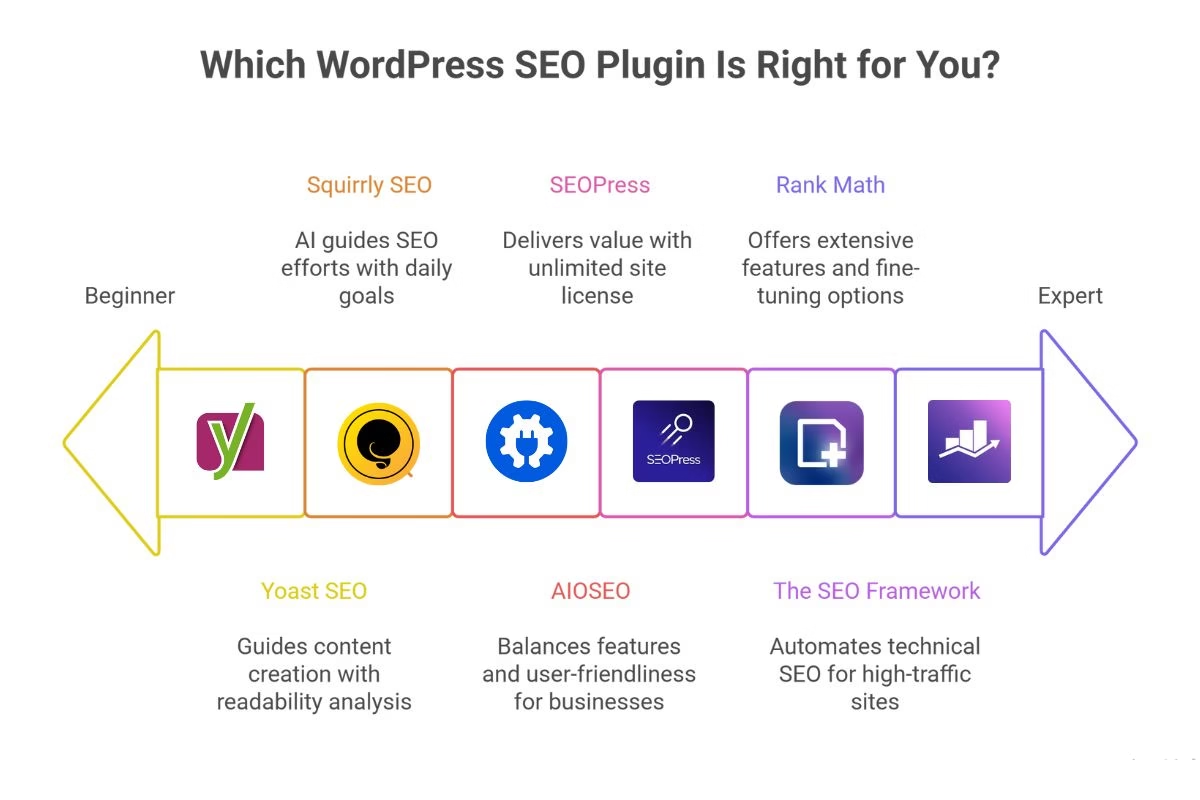
The best WordPress SEO plugin for your site ultimately depends on your specific goals—whether that’s guided optimisation as a beginner (Yoast), deep technical control (Rank Math), or AI-driven support (Squirrly). It’s often worthwhile to experiment with the free versions of a few leading options to see which interface and feature set feels most intuitive for your workflow.
Scenario | Recommended Plugin(s) |
|---|---|
Beginner DIY SEO | Yoast SEO, Squirrly SEO |
Agencies / Developers | Rank Math, SEOPress |
Local Business or E-commerce | AIOSEO, Rank Math |
Speed & Performance Focus | The SEO Framework |
Budget-Friendly for Multiple Sites | SEOPress |
Keep in mind: An SEO plugin is just one part of the puzzle. To truly boost your rankings and drive measurable growth, it’s not just about installing the right tool—it’s about applying its features strategically, producing high-quality content, and aligning with a broader digital marketing strategy.
Installation & Basic Setup Tips
You’ve taken the important step of selecting the best WordPress SEO plugin for your business—well done! Now it’s time to install and set it up so you can begin optimising your website for search engines. Fortunately, the installation process is typically simple and consistent across most WordPress plugins. The following foundational steps apply to nearly any SEO plugin you decide to use:
 How to Install a WordPress SEO Plugin
How to Install a WordPress SEO Plugin
Installing a WordPress SEO plugin is a quick and straightforward process, usually taking just a few minutes. Follow these steps to get started:
- Log in to Your WordPress Dashboard
Go to your site’s admin area by visiting: yourdomain.com/wp-admin. - Go to Plugins
In the left-hand sidebar, hover over “Plugins” and click on “Add New.” - Search for the Plugin
Use the search bar in the top-right corner to find the SEO plugin you’ve selected (e.g., “Yoast SEO,” “Rank Math,” “All in One SEO,” “SEOPress,” “The SEO Framework,” or “Squirrly SEO”). - Install the Plugin
Once you’ve located the correct plugin in the search results, click the “Install Now” button. - Activate the Plugin
After installation, the button will change to “Activate.” Click it to enable the plugin on your website.
And that’s it—your SEO plugin is now installed and active!
How to Configure Your Chosen SEO Plugin
With your SEO plugin installed, the next step is to configure it correctly to ensure optimal performance. Although each plugin has its own dashboard and terminology, the following steps apply broadly to most leading SEO plugins:
1. Launch the Setup Wizard (Strongly Recommended)
Most top-tier SEO plugins—such as Yoast SEO, Rank Math, and AIOSEO—include an initial setup wizard to guide you through the essentials. This is a key step and typically includes:
- Specifying your website type (e.g., blog, business, e-commerce)
- Adding your organisation’s name and logo
- Connecting to Google Search Console
- Enabling key SEO features and modules
- Automatically generating your first XML sitemap
Take your time with this process—it sets the groundwork for your ongoing SEO success.
2. Review & Adjust Basic Plugin Settings
Once the wizard is complete, dive into the plugin’s settings dashboard. Focus on the following areas:
- XML Sitemaps: Ensure your sitemap has been generated and submitted to Google Search Console. Most plugins automate this, but it’s always worth confirming.
- Titles & Meta Descriptions: Review default templates for page titles and meta descriptions across posts, pages, categories, and other content types. Optimise them to improve your visibility in search results.
- Social Media Settings: Connect your social media profiles and configure Open Graph (for Facebook) and Twitter Cards so your content appears correctly when shared.
- On-Page SEO & Readability Analysis: Familiarise yourself with where the plugin displays its SEO recommendations—typically in the WordPress editor. This is where you’ll optimise content, titles, and focus keywords.
3. Remove Any Other SEO Plugins (Very Important!)
Running more than one SEO plugin can create serious conflicts and negatively affect your SEO performance. Make sure to:
- Deactivate and fully remove any previously installed SEO plugins
- Use your new plugin’s import tool, if available, to migrate your settings and metadata (e.g., titles, descriptions, schema) from the old plugin
4. Start Optimising Your Content
With everything configured, it’s time to start applying SEO best practices to your content. Visit your existing pages and posts, and you’ll see your plugin’s SEO panel in the editor. Begin by:
- Crafting optimised page titles and meta descriptions
- Setting a focus keyword (where supported)
- Improving content based on plugin suggestions (e.g., readability, keyword density, internal linking)
Final Tip:
Installing an SEO plugin is just the beginning. The true results come from consistent optimisation, ongoing content improvements, and performance monitoring. Combined with high-quality content and a strong digital marketing strategy, your SEO plugin can become a powerful ally in improving visibility and driving organic traffic.
Your FAQs Answered
What’s the difference between free and premium versions of SEO plugins?
Free versions typically provide essential SEO tools such as meta tag editing, XML sitemap generation, and basic content analysis.
Premium versions unlock more advanced functionality, including detailed schema markup, WooCommerce SEO enhancements, internal linking tools, and access to priority support.
Can I use multiple SEO plugins on the same WordPress site?
No. Running multiple SEO plugins simultaneously can lead to plugin conflicts, overlapping metadata, and performance issues — ultimately harming your site’s SEO. Choose one plugin that fits your needs and configure it thoroughly.
Can I migrate my SEO settings and data from one plugin to another?
In most cases, yes. Popular SEO plugins like Yoast, Rank Math, and AIOSEO include built-in import tools to help migrate your SEO data safely from other plugins.
However, note that some plugins, like The SEO Framework (TSF), may not support seamless migration to certain alternatives like Rank Math.
Which SEO plugin is best for WooCommerce sites?
Both Rank Math and All in One SEO (AIOSEO) offer excellent WooCommerce integration.
They provide dedicated modules to optimise product pages, categories, structured data (rich snippets), and other key aspects of e-commerce SEO.
Do SEO plugins guarantee higher Google rankings?
No plugin can guarantee top rankings.
What SEO plugins do offer is a solid foundation: technical optimisation, improved on-page SEO, and better search engine visibility. However, your actual rankings depend on multiple factors — including content quality, backlinks, page speed, user engagement, and the strength of your overall SEO strategy.
Conclusion: Your Path to Better WordPress SEO
Navigating the world of search engine optimisation can seem overwhelming — especially for busy business owners and marketing professionals juggling multiple priorities. But as we’ve seen, choosing the right WordPress SEO plugin is a critical first step in simplifying the process and unlocking better visibility in search results.
From the feature-rich powerhouses like Rank Math and AIOSEO, to the content-focused simplicity of Yoast SEO, the performance-driven minimalism of The SEO Framework, the AI-enhanced insights of Squirrly SEO, and the exceptional value of SEOPress — there’s a plugin for every business, every level of experience, and every SEO goal.
These tools help you handle technical SEO, write more optimised content, and structure your site in ways that align with Google’s best practices. But it’s important to remember:
A plugin is a tool — not a shortcut.
For long-term SEO success, your efforts must also be grounded in:
- High-Quality, Relevant Content – Material that provides genuine value and directly addresses your audience’s needs.
- A Clear SEO Strategy – Focused keyword targeting, competitor analysis, and alignment with your broader digital marketing objectives.
- Consistent, Ongoing Optimisation – SEO isn’t a set-and-forget task; it requires continuous effort and refinement.
Choosing the Right Plugin Empowers Your SEO Efforts
Selecting the right WordPress SEO plugin sets your website up for success — giving you the tools to enhance visibility, attract more qualified visitors, and convert traffic into leads and sales.
Whether you prefer a user-friendly guide like Yoast, a fully loaded toolkit like Rank Math, or AI-driven support from Squirrly, the key is to take action:
👉 Dive into the plugin’s features
👉 Optimise your content
👉 Track your results
👉 Keep iterating
Ready to Take Your SEO to the Next Level? Work With DigiTotal
Don’t stop at installation. Maximise your plugin’s capabilities and start building momentum toward stronger rankings and better performance.
Feeling unsure where to start? Let DigiTotal help you cut through the complexity. Our team works closely with businesses to craft tailored, data-driven SEO strategies — helping you achieve sustainable growth and measurable results in the competitive digital landscape.
Let’s grow your online presence — together.


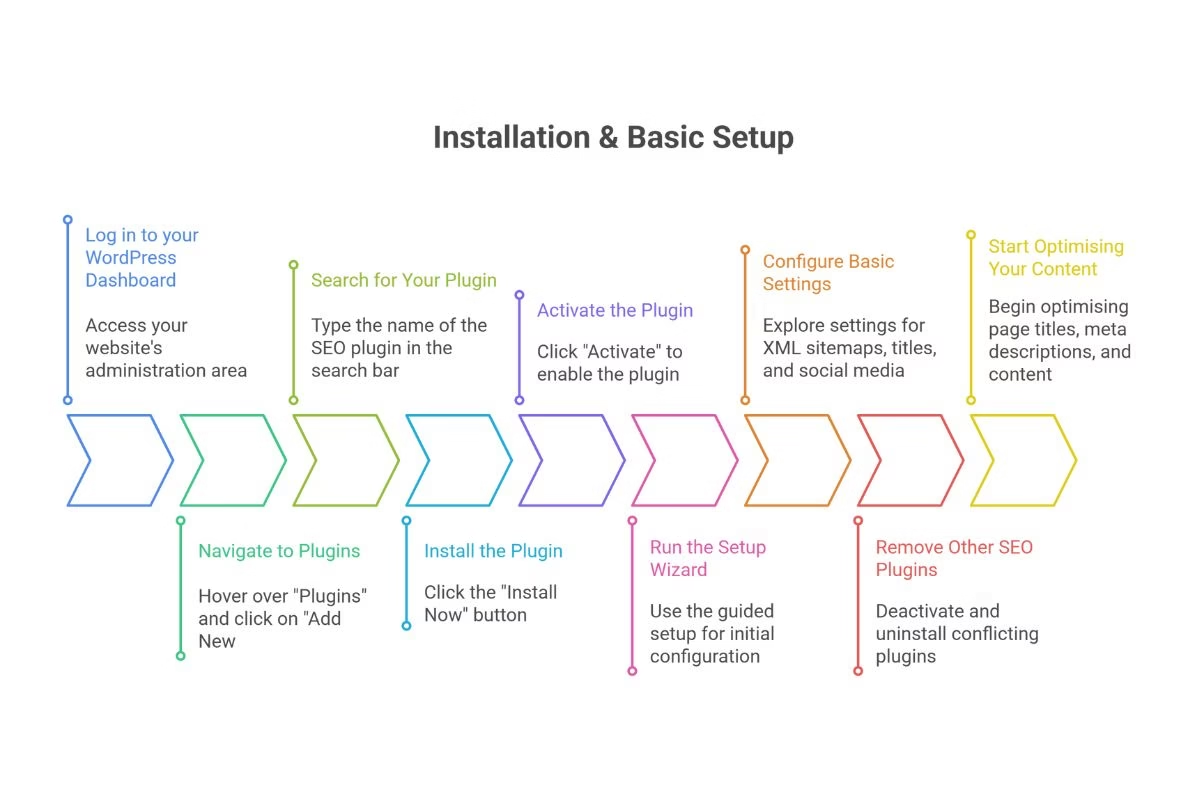 How to Install a WordPress SEO Plugin
How to Install a WordPress SEO Plugin